

If you have a local business in 2022 and you’re not using Google My Business then stop what you’re doing and go register or claim your listing right now…we’ll wait.
Google My Business is a powerful tool that can help your business get found online. It allows you to create a free business listing on Google, which will show up in search results when people are looking for businesses like yours.
For those that are ready for a free source of digital traffic then we will explain what Google My Business is and how to use it to promote your business. We will also provide some tips on how to improve your ranking in search results. Let’s get started!
Google Business Profile (name change) is undoubtedly the best marketing tool for your business. The most important part…it’s free and one of the simplest tools to use to help drive traffic and build brand awareness for your business on Google and Maps.
Once you begin verifying or registering your business information, you can both help customers find you and tell them the story of your business. You can also use your Google My Business listing to post updates and announcements, read and respond to customer reviews, add photos and videos, and much more.
In short, Google My Business is an essential tool for anyone who wants to improve their visibility on the web. And best of all, it’s completely free!
If you want your business to be found online, claiming your listing on Google My Business is an essential first step.
Google My Business is a free platform that allows businesses to manage their online presence across Google Search and Maps. By claiming your listing, you can control how your business appears to potential customers, and ensure that accurate and up-to-date information is being displayed. Here’s how to claim your listing:
If your business already appears on Google, you can claim it by clicking the “Claim this business” button.
If your business doesn’t appear on Google, click the “Add your business” button.
Enter your business information, including your business name, address, and phone number.
Choose a category for your business, then click “Continue.”
Add additional information about your business, then click “Submit.”
You’ll be asked to verify your listing via phone or mail. Once you’ve verified your listing, you can start managing your online presence!
Google My Business is a great way to connect with potential customers in your local area. By optimizing your listing and taking advantage of all the features GMB offers, you can improve your ranking in search results and attract more attention from potential customers. Here are a few tips to get started:
One of the simplest and most effective ways to improve your ranking in Google My Business is to encourage your customers to leave reviews.
Encourage customers to leave reviews by providing links on your website or in follow-up emails, and make it easy for them to leave a review by providing specific instructions.
In addition, take the time to respond to all reviews, both positive and negative. Not only does this show potential customers that you are attentive to customer feedback, but it also signals to Google that your business is active and engaged.
Finally, be sure to regularly update your business information, including your hours of operation, contact information, and address.
Make sure your business information is accurate and up-to-date. Inaccurate listings can hurt your ranking, so it’s important to keep your name, address, phone number, and hours of operation consistent across all platforms.
Add photos and videos to your listing. Consistent posting and updating content on your GMB as well as your blog can help with your EAT score. Not only that but customers like to see what they’re getting before they make a purchase, so be sure to add high-quality photos and videos that showcase your products or services.
Google My Business is a free tool that allows businesses to manage their online presence across Google Search and Maps.
By creating and verifying a business listing, businesses can control their information and ensure it is accurate and up-to-date.
In addition, businesses can use Google My Business to post updates, photos, and special offers, which can help to attract new customers and grow their business.
While there are many benefits to using Google My Business, some of the most notable advantages include improved visibility in search results, increased customer engagement, and valuable insights into customers’ preferences and behavior.
Overall, Google My Business is an indispensable tool for any business looking to succeed in the digital age.
While Google My Business can be a helpful tool for businesses, there are some potential disadvantages to consider. One issue is that businesses have no control over how their information appears in search results. This can be frustrating if incorrect or outdated information is displayed.
Additionally, businesses may receive negative reviews and ratings on their Google My Business listings. While it is possible to respond to these reviews, they can still damage a business’s reputation.
Finally, Google My Business is a free service, which means that there is no customer support if something goes wrong. Overall, while Google My Business can be helpful, businesses should be aware of these potential drawbacks before using the service.
In our opinion, the pros FAR outweigh the cons and any local business needs to register their website and business on the Google My Business platform.
When it comes to managing your online presence, it’s important to work with a team that you can trust. Sixo Agency is a Google My Business management company that has a proven track record of success.
We understand the importance of keeping your profile up-to-date and accurate, and we work hard to ensure that your listing is optimized for maximum visibility.
Our Google My Business service will improve rank, exposure and ultimately build your brand and proximity to generate more traffic to your location.
If you’re looking for a one-stop-shop to help you grow your business online, Sixo Agency is the perfect partner.
Contact us today to learn more about our services.
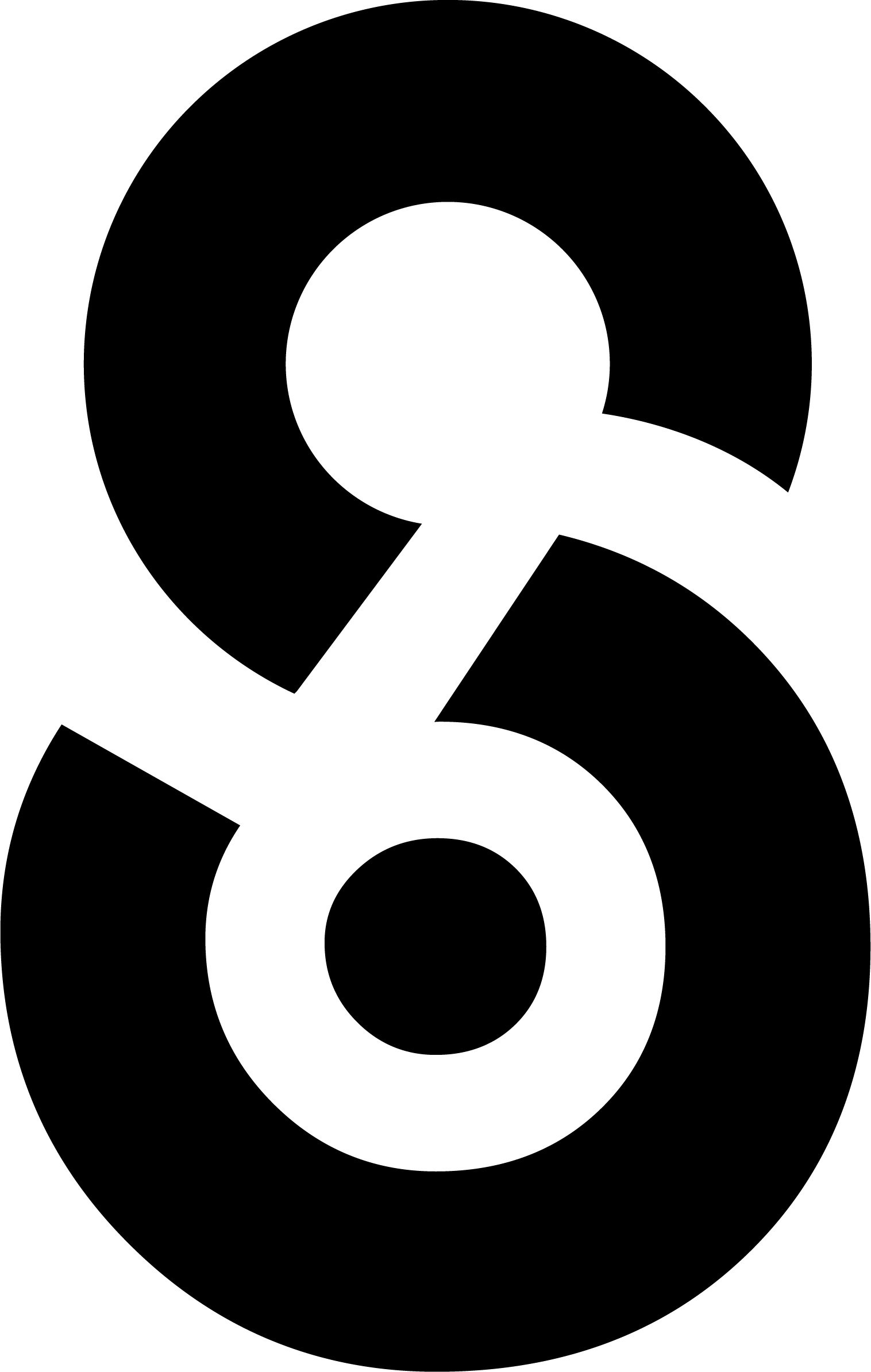
Were changing the digital landscape. Gone is the expensive digital agency, instead we are working hard to put the power in your hands while leveraging our team of experts. Stop wasting your time and hard earned money and start putting it towards systems that generate results.
Copyright © 2024 Sixo Agency.