
It isn’t just something designers and marketers toss around, it’s a fact that if your website is slow you’re undoubtedly losing money. Think about it? If you’re an incredibly patient person you’ve most certainly at one point in your life moaned at the thought of having to stand in a long waiting line. We get bored and at times angry at the thought of having to wait longer then expected. So why would this be any different when waiting for a website to load?
It doesn’t seem like much but if your competitors website(s) are loading 3 to 5 seconds faster then your own there’s going to be customers who are opting to skip the line and movie onto a much shorter one. There are a handful of reasons as to why people will leave your website and page speed is one of the first.
There is no secret that Google thinks site speed is important. It isn’t breaking news and for the most part the search engine giant has always rewarded sites with clean code, compressed images, and faster response times. In 2011 they couldn’t have made it anymore obvious:
At Google, we’re striving to make the whole web fast. As part of that effort, we’re launching a new web-based tool in Google Labs, Page Speed Online, which analyzes the performance of web pages and gives specific suggestions for making them faster. Page Speed Online is available from any browser, at any time. This allows website owners to get immediate access to Page Speed performance suggestions so they can make their pages faster.
As an SEO company improving page speed is an important part of the overall picture but truth be told it isn’t going to improve your search rankings to the point where it jumps 50 spots in the ranking. With any new site the most important thing to look for is providing a user friendly experience while maintaining proper on site techniques, clean code, and proper interlinking. It’s been long rumoured that Google uses up to 200 (or more) ranking factors when determining the position of a website and pagespeed plays a very small percentage in that.
I’m sure by now if you’re unfamiliar with this or a new website owner you’re wondering why put so much stock into something that plays a small percentage in the overall scheme of things.
Truthfully it all comes back to one of your biggest goals as a business owner.
To Improve Visitor/Client Experience.
This should be common sense but site speed will improve the browsing experience for the people visiting your website. Like mentioned in my introduction how many times have you left a long line? Think about how many times online you’ve left a website while waiting for it to load? Studies have shown that 51 percent of online shoppers won’t complete a purchase if the site is to slow and research has even been done showing even a one second delay can cost 7% of your sales.
Needless to say, if you want people to visit and hang around your website it’s important to have it load in two seconds or under.
There are a number of reasons why it can feel like your browsing a website on a 56k dial up connection, one of the first places to look is your web hosting. As a business owner you want to save money where you can but remember the saying, “you get what you pay for”. A cheap or shared host can save you money in the beginning on costs but keep in mind if people are leaving your website at a substantial rate because it’s to slow you’re actually losing money. Finding a reliable host or having a private server is an important part to improving website speed.
So you’ve got a great host already and still can’t seem to find out why you’re website is taking ages to load. Here are some of the more common problems typically associated with slow speeds.
As the importance of website speed continues to evolve more tools are starting to take presdence on how to determine just how fast your website is. Here are the only three I use to measure my website performance.
The first tool on the list belongs to Google. It’s extremely easy to use to get your grade and it provides both a mobile and desktop version for scores. You also get recommendations on what to fix which is separated into three categories from high to low.
Visit Google Pagespeed Insights.
One of the nicer features of Pingdom is it’s ability to perform tests on browsers like Chrome which helps prove better real-world solutions.
You’ll be provided with two page speed grades from both GT Metrix and yslow as well as detailed information and grades on your overall website speed. This is very helpful when determining what the cause of some potential problems could be.
Some of the biggest problems facing page speed have been mentioned above but some things you or your developer can do to improve performance are as follows:
These three suggestions alone can help you dramatically improve your page speed. Running your site through the aforementioned tools above will also provide a reliable set of ideas on what you can do to improve your overall page speed.
As someone who spends a great deal of time working in digital marketing and SEO it’s easy for me to say to do this to improve your rankings. While it should provide a small increase the end result is for user experience. Like any good business you should be wanting to make the shopping or visiting experience as pleasant as possible.
No one is going to wait around for a site to load and today more then ever speed rules. You’ll never go wrong making your site faster.
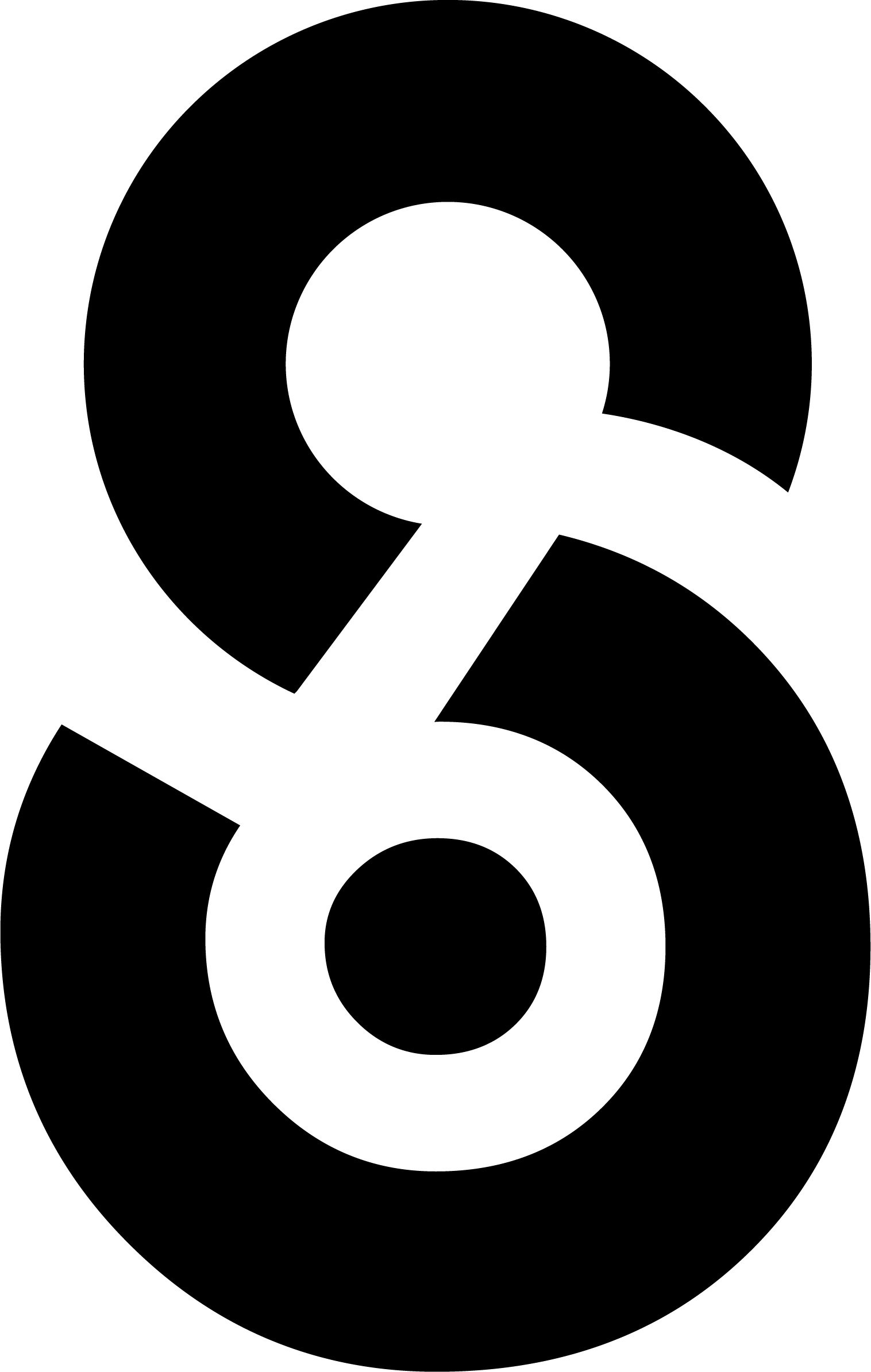
Were changing the digital landscape. Gone is the expensive digital agency, instead we are working hard to put the power in your hands while leveraging our team of experts. Stop wasting your time and hard earned money and start putting it towards systems that generate results.
Copyright © 2024 Sixo Agency.