
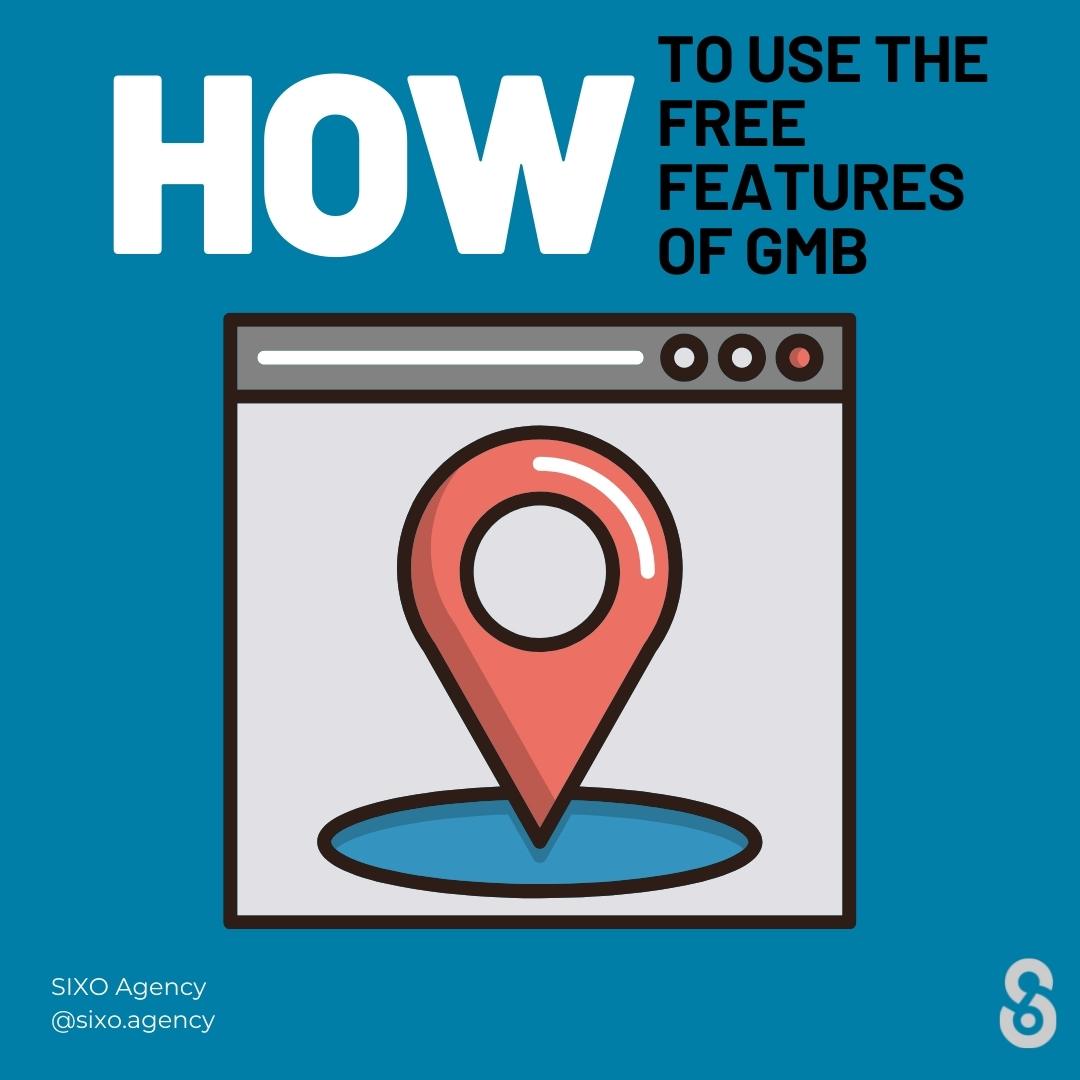
If you’re looking for ways to grow your business, Google My Business is a great place to start. This free service from Google provides businesses with a range of tools and resources to help them get the most out of their online presence. In this post, we’ll take a look at some of the features offered by Google My Business and how you can use them to your advantage.
First, let’s get to know just what it is and why it will be the most important digital marketing channel for your local business.
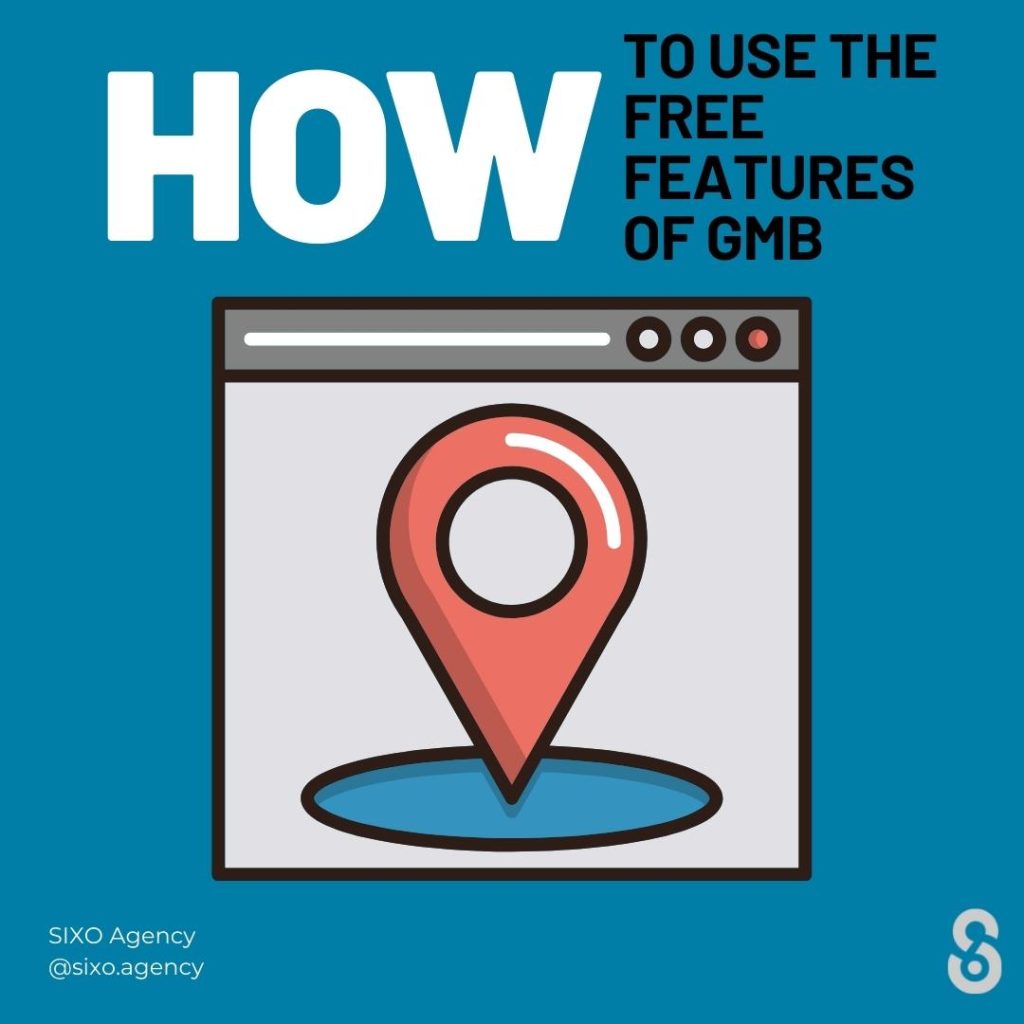
Google My Business is a service provided by Google that allows businesses to manage their local business across organic search and maps. This includes creating and updating a business listing on Google Maps, adding photos and videos, responding to customer reviews, and more.
By claiming and verifying their business listing, businesses can control how they can potentially appear in search results and on Google Maps.
Additionally, businesses can use Google My Business Insights to track their performance on Google and make improvements accordingly.
Overall, Google My Business is a powerful tool that can help businesses increase their visibility online and drive customers to their door with the proper optimization and management.
Most importantly, Google My Business is free, easy to use, and provides the biggest reach and exposure for local SEO and search for small businesses. Whether you’re a plumber, restaurant, electrician or any other local business it’s important to use this tool to manage and influence your online presence in organic search and google maps. By verifying and editing your business information, you can both help customers find you and tell them the story of your business.
In addition, you can use Google My Business to post updates and respond to customers’ reviews. There are many benefits to using Google My Business, but here are three of the most important:
By taking advantage of all that Google My Business has to offer, you can help your business succeed in the digital world.
Setting up your account is easy. The biggest decision you’ll make is choosing where your business is located. Some choose their home, and others have offices but it’s important to choose a location that you’ll be able to handle your customers or will be doing business from. Setting up a Google My Business account is quick and easy, and can make a big difference in how your business appears online. Here’s how to do it:
First, go to https://www.google.com/business and click “Start now.” You’ll be asked to enter your business name, location, category, and other basic information. Once you’ve filled out this information, click “Continue.”
Next, you’ll need to verify your business. Google will send a postcard with a verification code to your business address; once you receive the postcard, enter the code on the verification page. You can also verify your business by phone or email.
Once you’ve verified your account, you can start adding photos, products and services, special offers, and other information about your business. You can also use Google My Business to respond to reviews and messages from customers.
By taking the time to set up a Google My Business account, you can make sure that your business is easy to find online – and that potential customers have all the information they need about your products and services.
Any business owner who wants to improve their visibility online should be aware of Google My Business (GMB). When potential customers search for your business on Google, your GMB listing is often one of the first things they’ll see. That’s why it’s important to make sure that your GMB listing is complete and accurate. At a minimum, you should include your business name, address, and phone number.
You should also add a description of your business, as well as photos and videos that show off your products or services.
By taking the time to optimize your GMB listing, you can help ensure that potential customers can easily find and learn about your business.
As the owner of a small business, you know that reviews can make or break your online presence. A few positive reviews can attract new customers and help you to stand out from the competition. But how can you get people to leave reviews for your business?
One way to encourage customers to leave reviews is to include a call to action on your website or social media pages. You could also include a link to your Google My Business profile in your email signature. When customers are happy with their experience, be sure to ask them to leave a review. A lot of businesses will offer incentives to leave reviews but BE WARNED that this is against Google’s terms of service and could blacklist your profile.
Don’t be discouraged if you receive a negative review. These can provide an opportunity to show off your customer service skills. Respond professionally and courteously, and thank the customer for their feedback. By taking these steps, you can turn a negative review into a positive one.
Getting reviews for your Google My Business profile doesn’t have to be difficult. By following these tips, you can quickly start attracting more customers and growing your business.
In the age of digital media, it’s more important than ever to keep an eye on your online reputation. Customers frequently turn to review sites like Yelp or Google to get recommendations on businesses, and a few negative reviews can quickly damage your bottom line.
So what should you do if you find yourself with a negative review? First, take a deep breath and try not to panic. Negative reviews happen to even the best businesses, so don’t take it personally.
Second, reach out to the customer directly and try to resolve the issue offline. This will show other potential customers that you’re committed to excellent customer service.
Finally, be sure to respond publicly to the review. Thank the customer for their feedback and let them know that you’re working to improve your business. A few simple steps can go a long way in protecting your online reputation and put a positive spin on a poor review.
Most importantly, RESPOND to all reviews on your Google My Business and social media sites.
Having an online presence is essential to reaching new customers. One way to make sure your business is seen by potential customers is to optimize your Google My Business profile. When potential customers search for businesses like yours on Google, your business profile appears in the search results. By taking a few simple steps, you can make sure that your profile stands out from the competition and attracts new customers.
First, make sure that all of the information on your profile is accurate and up-to-date. Include your business hours, address, contact information, and a brief description of what you do. Customers are more likely to choose a business that they can easily find and contact.
Next, add some photos to your profile. Customers want to see what your business looks like before they visit it in person. Adding photos of your products, staff, and store can give potential customers a better sense of what you have to offer.
Remain active on your profile. That means creating content, posting photos and continually hitting all the channels that Google My Business has laid out for you. One small tip…engagement on your profile is a ranking factor and can influence where you show up in the 3 pack based on proximity signals.
Finally, encourage your happy customers to leave reviews on your Google My Business profile. Positive reviews can help attract new customers and build trust with potential customers.
By taking these simple steps, you can make sure that your Google My Business profile is working hard to bring new customers to your door.
Google My Business is a powerful tool for businesses of all sizes to reach new customers. By optimizing your profile and actively using all of the features Google provides, you can make sure that your business stands out from the competition. Encouraging happy customers to leave positive reviews on your profile can also help attract new customers and build trust.
With a little effort, you can use Google My Business to grow your business and reach more potential customers.
Sixo Agency can help you take your Digital Marketing to the next level with Google My Business. We have years of experience in creating successful campaigns that reach new customers and boost your bottom line.
Contact us today to learn more about what we can do for you.
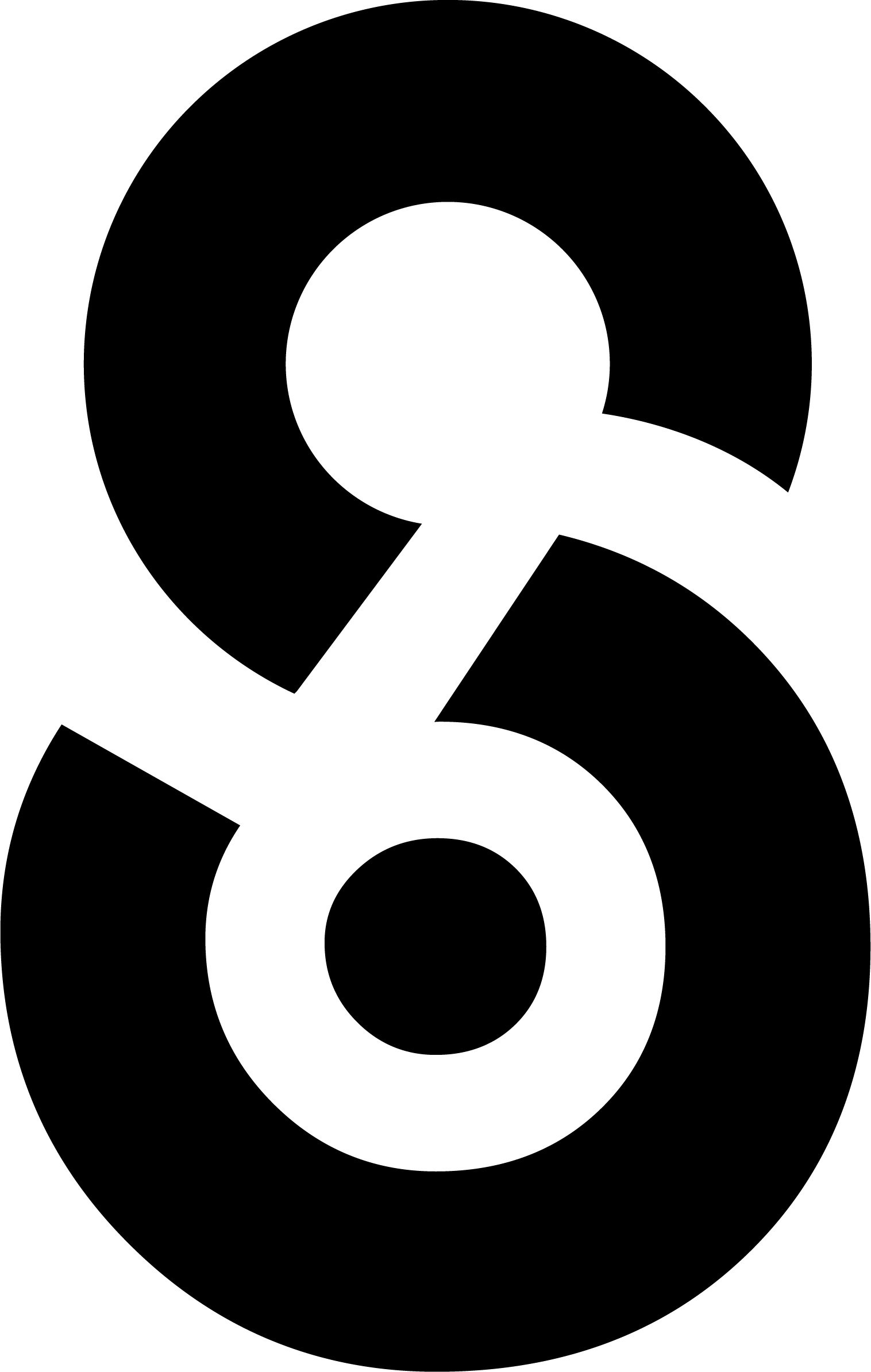
Were changing the digital landscape. Gone is the expensive digital agency, instead we are working hard to put the power in your hands while leveraging our team of experts. Stop wasting your time and hard earned money and start putting it towards systems that generate results.
Copyright © 2024 Sixo Agency.